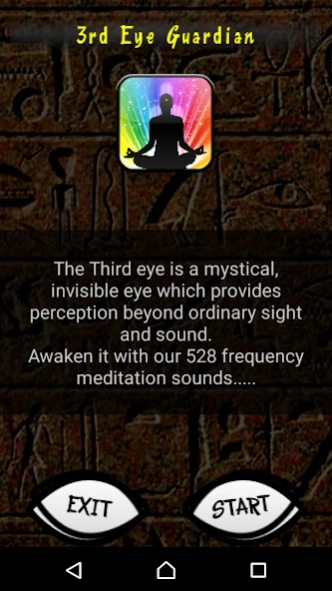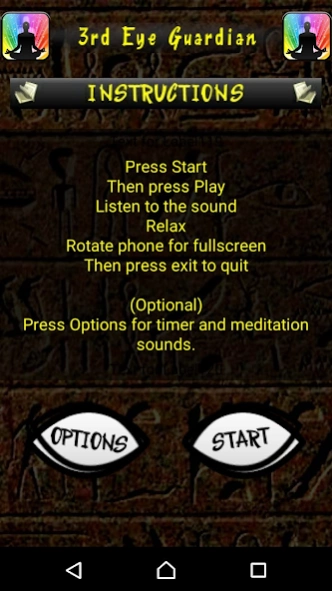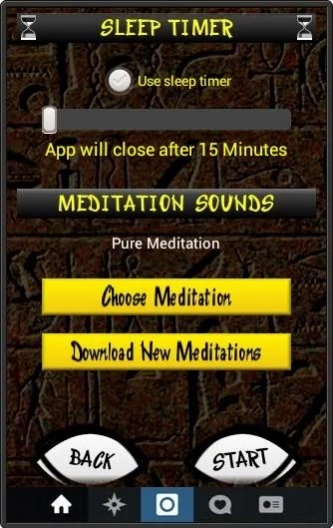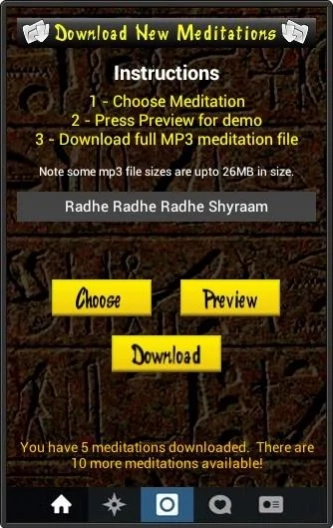3rd Eye Guardian 9
Paid Version
Publisher Description
3rd Eye Guardian - Improve your meditation and awaken your third eye
This a meditation app that will over time help you relax and at the same time awaken the third eye. The Third eye is a mystical, invisible eye which provides perception beyond ordinary sight and sound. The 3rd eye refers to the gate that leads to inner realms of consciousness.
The 528 frequency contained in this app awakens the third eye. According to theory humans in far ancient times had a third eye. To the Hindus it was the Brow Chakra. Today it is known as the Pineal Gland. It is believed that by tuning into the gland via a 528 frequency over time you will regain the third eye.
Simply click, play and listen and relax.
Features 3 free different ambient meditation sounds to suit your mood or environment and you can download 3 more free premium meditations.
This paid version of The 3rd Eye App also has 9 optional premium meditation sounds which you can download as you require. This allows the app download size to be minimal.
The app includes a sleep timer which you can set from 15 to 300 minutes. Start the app, relax, fall asleep and the app will automatically switch off.
Each of the premium tracks can be selected and previewed however they can only be downloaded in 3rd Eye Guardian app. Just follow the onscreen instructions.
About 3rd Eye Guardian
3rd Eye Guardian is a paid app for Android published in the Health & Nutrition list of apps, part of Home & Hobby.
The company that develops 3rd Eye Guardian is Moocher Ltd. The latest version released by its developer is 9.
To install 3rd Eye Guardian on your Android device, just click the green Continue To App button above to start the installation process. The app is listed on our website since 2019-12-23 and was downloaded 8 times. We have already checked if the download link is safe, however for your own protection we recommend that you scan the downloaded app with your antivirus. Your antivirus may detect the 3rd Eye Guardian as malware as malware if the download link to appinventor.ai_rafhelp.The3rdEyePro is broken.
How to install 3rd Eye Guardian on your Android device:
- Click on the Continue To App button on our website. This will redirect you to Google Play.
- Once the 3rd Eye Guardian is shown in the Google Play listing of your Android device, you can start its download and installation. Tap on the Install button located below the search bar and to the right of the app icon.
- A pop-up window with the permissions required by 3rd Eye Guardian will be shown. Click on Accept to continue the process.
- 3rd Eye Guardian will be downloaded onto your device, displaying a progress. Once the download completes, the installation will start and you'll get a notification after the installation is finished.